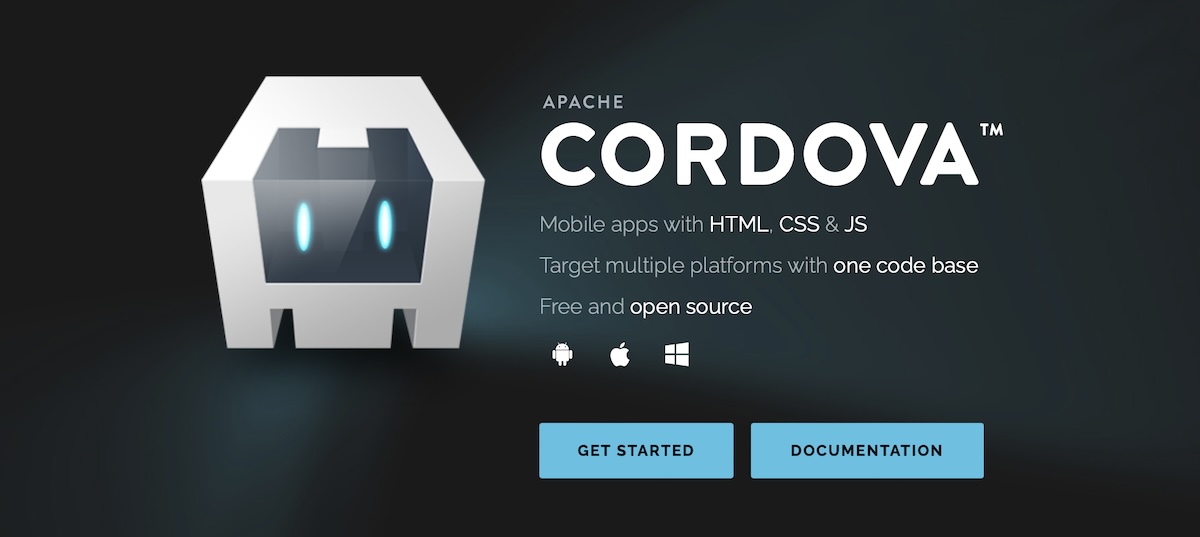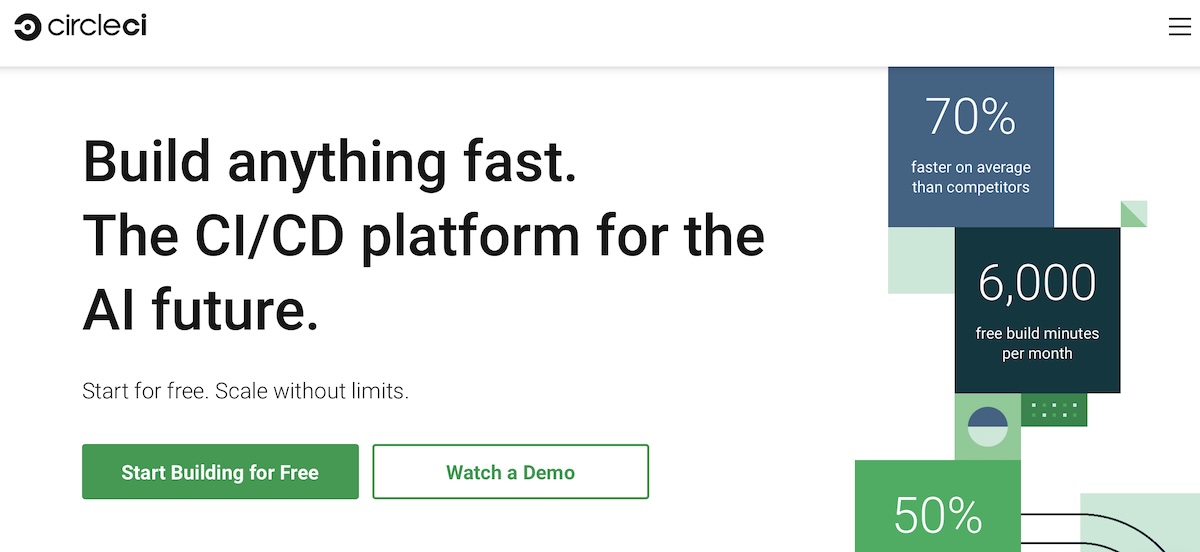Imagine a small team with a big idea: developing an app that could revolutionize the way people manage their daily tasks. With a modest budget, the stakes were high, and the margin for error was slim.
Yet, through careful planning, strategic decision-making, and a bit of creative thinking, they launched a sleek, user-friendly app that quickly climbed the ranks in app stores.
Their secret? A deep understanding that building a successful app doesn’t always mean having the deepest pockets. Rather, it’s about making smart choices every step of the way.
All of that is to say, it’s not just about how much money you can throw at a project, but how wisely you spend each dollar. From the initial concept to the final launch, every decision counts.
This guide is about providing you with the knowledge and strategies needed to navigate the app development process efficiently and cost-effectively. Let’s explore how you can make your app idea a reality without breaking the bank.
Key Takeaways
- Learn to select between native, hybrid, and cross-platform development based on your app’s needs and budget.
- Discover how using open-source tools and focusing on developing a Minimum Viable Product can significantly cut costs by testing your app idea in the market efficiently.
- Understand the importance of Continuous Integration/Continuous Deployment and automated testing in speeding up your development process, catching bugs early, and reducing manual testing costs.
What Are the Costliest Aspects of App Development?
The costliest aspects of app development are primarily influenced by various factors ranging from backend development, and design complexity, to the structure of the development team, and ongoing maintenance post-launch.
Platform Selection & App Complexity
A simple app with basic functionality might cost between $10,000 and $50,000. Move up to a medium-complexity app, and you’re looking at $60,000 to $120,000. Go all out with a complex app incorporating the latest tech like AI or AR? Set your sights on $200,000 to $500,000.
Pricing varies depending on the operating system it’s built for as well. Android apps can range from $75,000 to $300,000 while iOS apps start at around $80,000.
Design & Development Phase
This phase is where most of your budget goes, roughly 60% of the total cost. The complexity of design and the development approach (native, hybrid, etc.) will affect this number significantly.
Backend Development & Third-Party APIs
Integrating APIs and developing a backend can significantly increase your app’s development costs. While I didn’t mention specific numbers earlier, think of this as customizing your car’s engine for peak performance. The more complex your requirements, the higher the investment.
Team Location & Structure
Developing rates can vary widely by location. For example, developers in North America are often more expensive than those in Asia. A small, basic app might start around $10,000 but can go up to $100,000 or more for a complex app with a team based in a high-cost region.
Maintenance & Updates
Post-launch, you could be looking at about 15-20% of your initial development cost annually to cover server costs, maintenance, and updates.
How to Save Money on App Development
Now with the cost breakdown in mind, you can learn how to save money on app development. Here are some ways to trim down those expenses and still get your project completed.
1. Create a Detailed Project Scope
To craft a detailed project scope for your app development, start with a solid foundation that maps out every aspect of your project. This document is your roadmap, ensuring everyone involved knows the destination and how you plan to get there.
This lays out your app’s blueprint, from the granular details of user stories, which describe the functionalities from an end-user perspective, to the acceptance criteria that define the conditions under which each task is considered complete.
For managing and tracking these requirements, two indispensable tools come to mind: Trello and Jira.
Trello, with its intuitive, card-based system, is perfect for visualizing project flow and organizing tasks. It’s user-friendly, making it ideal for teams that prioritize flexibility and simplicity.
Jira, on the other hand, offers more robust project tracking capabilities. It’s tailored for agile project management, providing detailed reporting, issue tracking, and sprint planning features.
Both tools offer unique benefits, so choosing the right one depends on your project’s complexity and your team’s working style.
2. Choose the Right Development Approach
Choosing the right development approach for your app boils down to three main options: native, hybrid, and cross-platform. Each has its unique set of benefits and trade-offs.
Native Development
This involves building separate apps for iOS and Android using platform-specific languages like Swift for iOS and Kotlin for Android.
It’s ideal for apps requiring top-notch performance and access to all native features. Ideal for complex applications.
Example: Swift is perfect for creating high-performance iOS apps.
Hybrid Development
Hybrid development involves creating apps using web technologies (HTML, CSS, JavaScript) that run within a native container on both platforms.
It’s cost-effective and quicker to market, suitable for simpler applications that don’t demand heavy performance.
Example: Use Cordova or Ionic for apps that need to be developed quickly and on a budget.
Cross-Platform Development
Finally, cross-platform development means developing apps with a single codebase that runs natively on both iOS and Android, using frameworks like React Native.
This approach offers a balance between native-like performance and the efficiency of hybrid development. It’s great for most apps that aim for a broad audience.
Example: React Native allows for near-native performance with the flexibility of JavaScript.
Your choice should align with your app’s needs, your budget, and the desired user experience.
- For the best performance, go native.
- For cost efficiency and speed, hybrid might be your best bet.
- And for a great balance, cross-platform development, especially with React Native, can be a smart choice.
3. Use Open-Source Tools and Frameworks
In the app development world, open-source tools and frameworks offer tons of resources without the hefty price tag.
Here’s a quick guide to leveraging these tools to save money without sacrificing quality:
- Apache Cordova: Ideal for crafting hybrid mobile apps using HTML, CSS, and JavaScript, allowing your app to run on multiple platforms with a single codebase.
- Bootstrap: A front-end hero for designing responsive and attractive websites and apps with ease, thanks to its extensive template library.
When choosing open-source tools, match them to your project’s needs and your team’s skills. Dive into community forums, stay updated with tool versions, and engage with other developers for tips and support.
4. MVP Development
Developing a Minimum Viable Product (MVP) efficiently tests your app idea with minimal risk. This means you can catch issues early before you waste money on iterative processes with mistakes in them.
Here’s a streamlined approach:
- Focus on Core Features: Select essential features that solve your app’s primary problem. This keeps your MVP focused and manageable.
- Rapid Development: Use agile development tools for quick, cost-effective building. The goal is to get your idea to market for feedback, not perfection.
- Target Audience Launch: Introduce your MVP to a specific group of early users. Their feedback is crucial for real-world insights.
- Feedback Collection: Use surveys, interviews, and analytics to gather user reactions. Understand what works and what doesn’t.
- Iterate and Refine: Use the feedback to make informed adjustments. This may involve enhancing features or pivoting your approach.
Stay adaptable and prioritize feedback that aligns with your app’s core objectives. Continuously refine your MVP based on user insights to evolve your app in the right direction.
5. Continuous Integration and Automated Testing
Embrace Continuous Integration (CI) and Automated Testing to elevate your app development process, ensuring rapid, error-free releases. CI/CD automates code integration and deployment, streamlining development and reducing manual effort.
Essential Tools You’ll Love
Jenkins is a versatile open-source automation server, Jenkins supports building, deploying, and automating for software projects, customizable with numerous plugins.
Meanwhile, CircleCI offers cloud-based CI/CD services, seamlessly integrating with GitHub and Bitbucket, facilitating automated builds, tests, and deployments.
For Testing Without the Headaches
Got a web app? Selenium will be your best friend for testing it across different browsers to make sure it looks and works great everywhere.
Appium is like Selenium but for mobile apps. Whether you’re targeting iOS or Android, Appium lets you automate testing so you can focus more on creating and less on fixing.
Getting Started Is Easy
- Pick Your CI/CD of Choice: Jenkins or CircleCI? Choose one that fits what you need and get it into your development mix.
- Automate Your Testing: Dive into Selenium or Appium for those repetitive tests. It’s about making sure your app works beautifully without you manually checking every single thing.
- Keep an Eye on Things: Regular checks on your tests’ results can help you catch issues early and tweak things as needed. It’s all about continuous improvement.
By weaving CI/CD and automated testing into your development fabric, you’re not just speeding up your release cycle and enhancing your app’s quality – you’re also saving yourself from unnecessary expenses and keeping your focus on the final product.
6. Effective Resource Management
Managing your development team’s resources is another important piece of the money-saving puzzle. Here are some ways to make the most of the human resources you have:
Workload Balance & Skill Development
Map out your team’s skills and encourage them to develop in areas that complement your project needs. This approach boosts versatility and reduces the need for external hires.
Make it easier for your team to learn on the job. Offer an environment where team members can pick up new skills, making them more adaptable and efficient.
Use Time Tracking for Efficiency
Use time tracking tools like Harvest or Toggl. They’re not just for logging hours but for gaining insights into productivity and ensuring tasks are evenly distributed. No need to be authoritarian about them, but they can offer insights into how time is being spent and how resources can be used more effectively.
Summary
Tackling app development doesn’t have to mean draining your resources. By smartly applying the strategies we’ve talked about – picking the right development path, making the most of open-source tools, starting with an MVP, automating testing, and managing your team’s workload – you’re setting yourself up for a more streamlined and cost-effective process.
So, as you dive into your next app project, keep these strategies in your back pocket. Approach each decision with a strategic mindset, aiming not just for cost savings, but for creating an app that stands out for its quality and relevance.
And if you need help putting all the pieces together, why not reach out to TechAhead today for a modern approach to app development?
Frequently Asked Questions
How do I decide between native, hybrid, and cross-platform development?
The choice depends on your app’s specific needs, target audience, and budget. Go native for the best performance and user experience on each platform. Choose hybrid if you need a cost-effective solution with a faster development cycle. Opt for cross-platform if you want a balance between native-like performance and the efficiency of a shared codebase across iOS and Android.
Are open source tools reliable for professional app development?
Yes, many open source tools are maintained by active communities and can be as reliable as commercial software. They offer flexibility, regular updates, and community support.
What is an MVP, and why should I develop one?
An MVP (Minimum Viable Product) is a version of your app with the minimum number of features to still work. Building an MVP is a smart strategy to test your app idea in the market without committing to full-scale development. This approach allows you to make data-driven decisions about how to finish your app, in a cost-effective way.