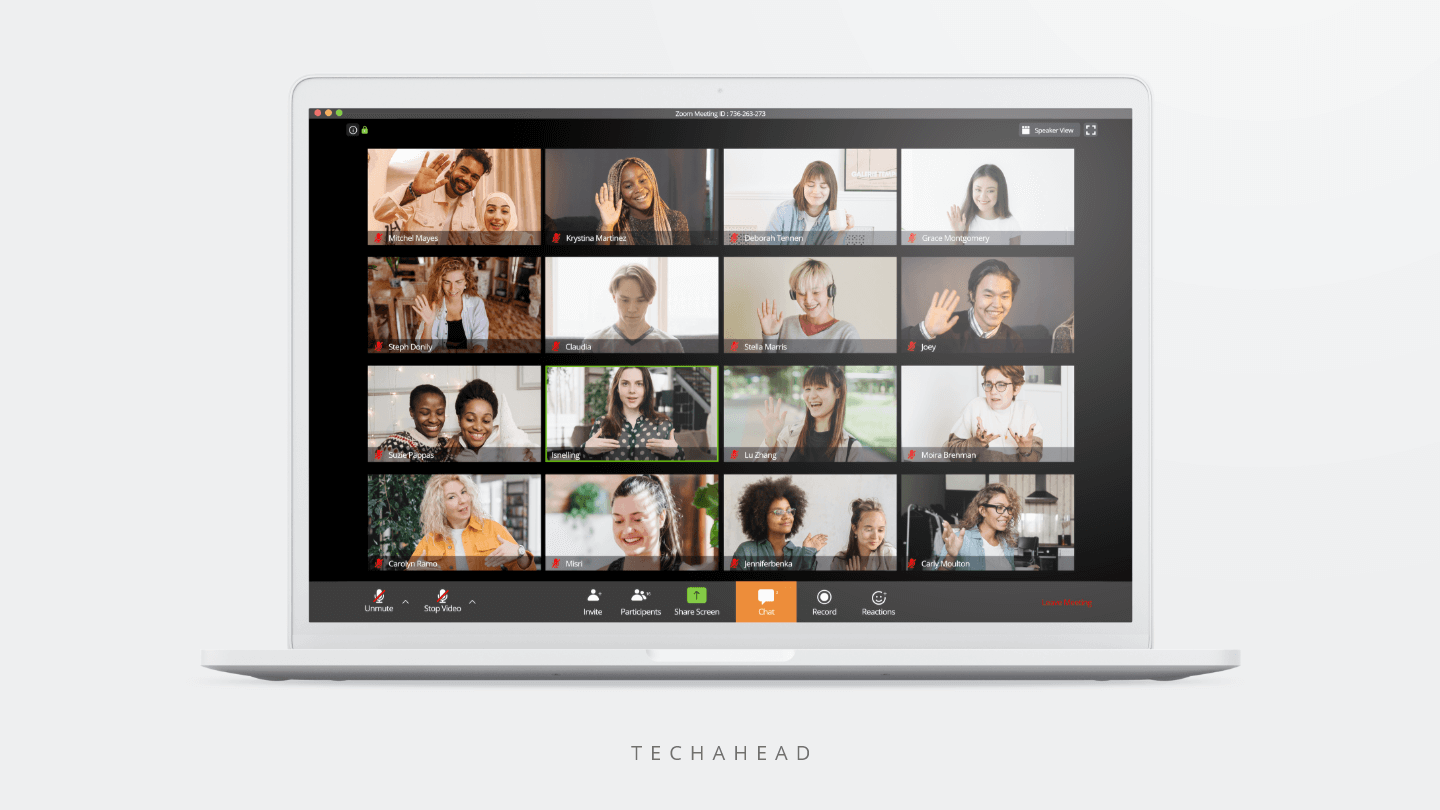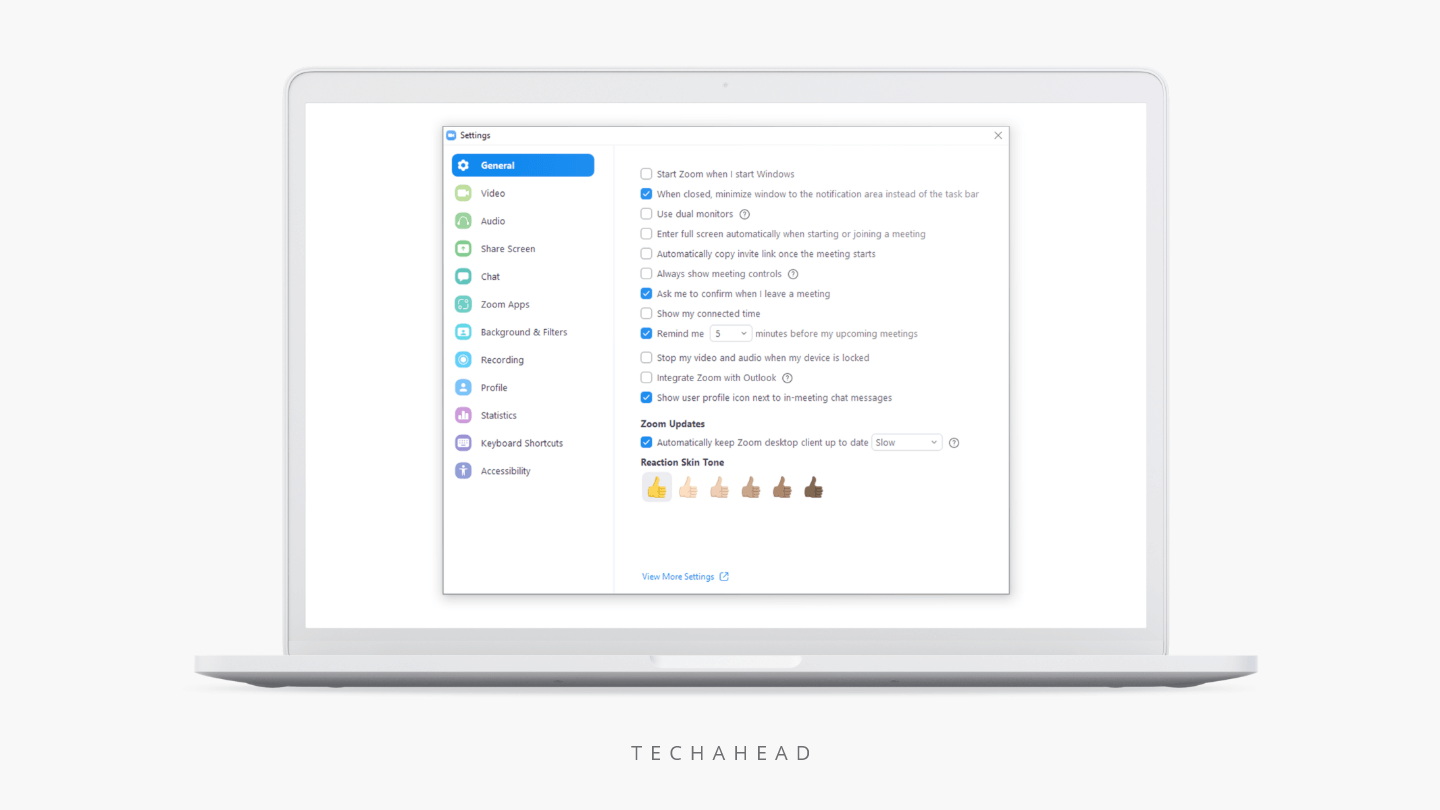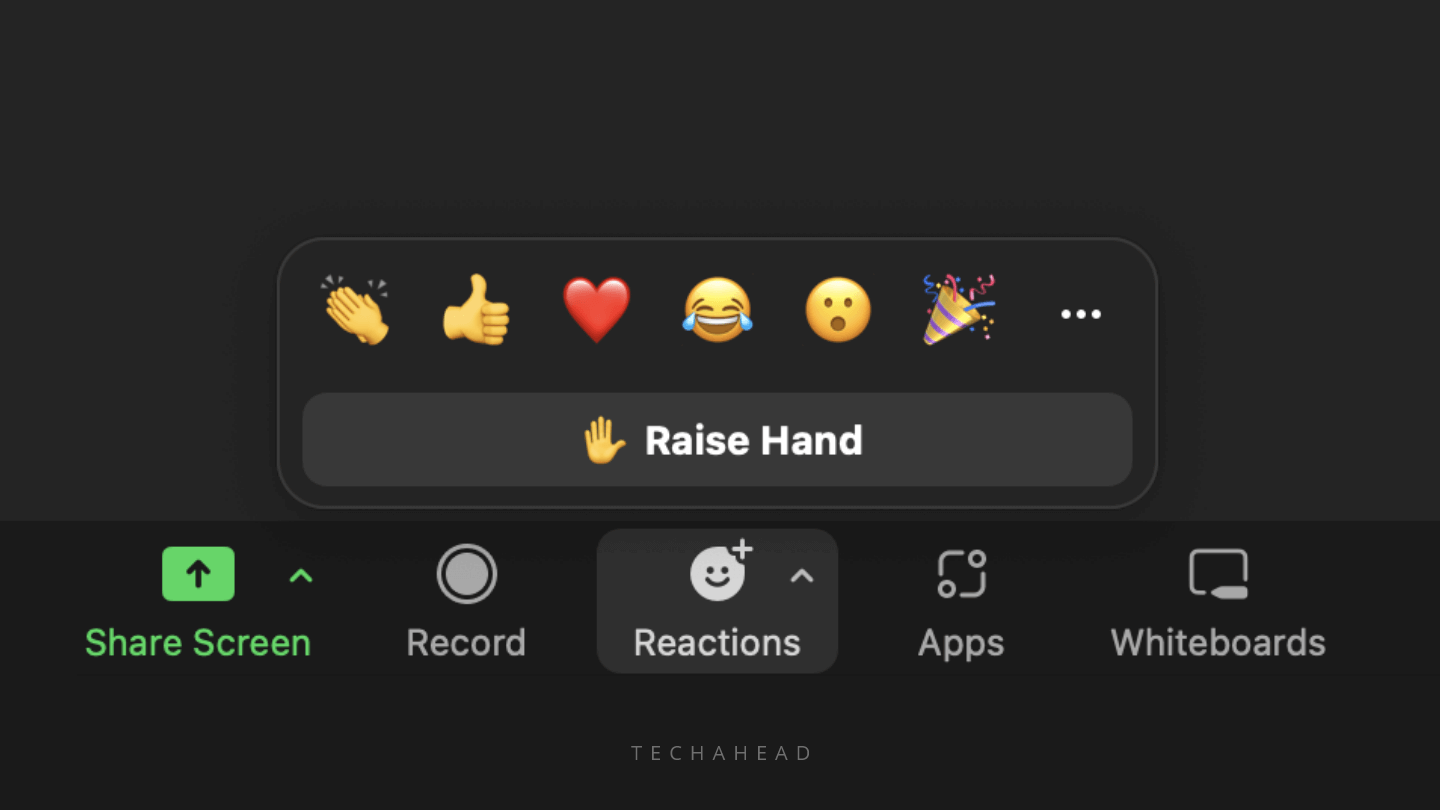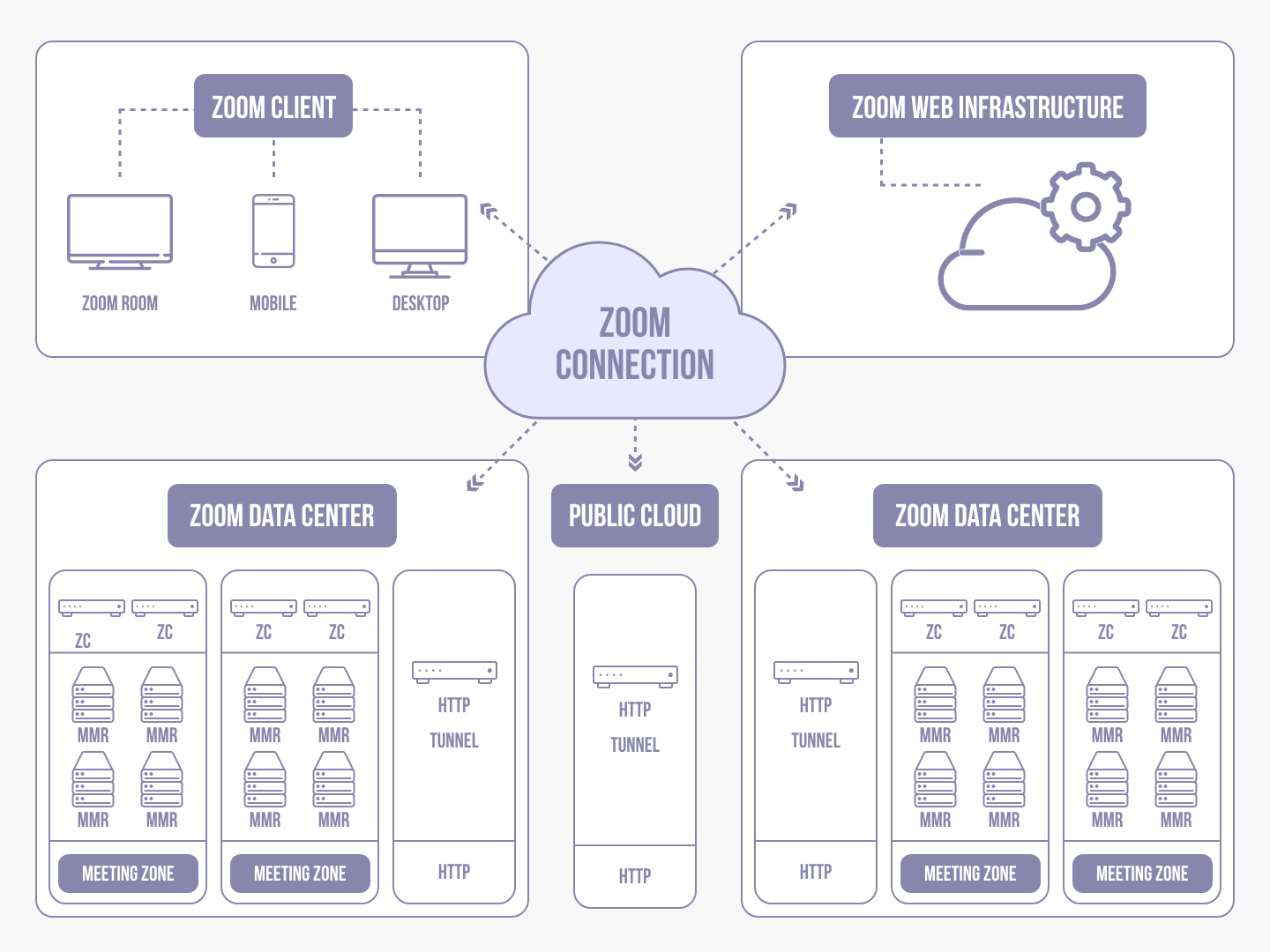When the idea of Zoom was conceived and executed in 2011, there wasn’t much buzz about this video-calling and video-conferencing app: There were numerous players in this segment, and the response was lukewarm.
In 2017, Zoom became a Unicorn, by surpassing a $1 billion valuation.
The real growth happened during the pandemic when they added a record 160 million new users in 90 days, and revenues surged by 169%, as the entire corporate and educational users turned to Zoom for their video calling and meeting needs. Its market value surged to $64 million, from $16 billion in a span of 12-14 months, and its unprecedented success stunned everyone.
At the start of 2020, around 10 million active users were present on Zoom.
Between 2020 t0o 2021, Zoom’s active user count expanded to 300 million users, which included 450,000 organizations having more than 10 employees, and around 100,000 schools/colleges and Universities.
As of now, Zoom apps (they have more than 10 apps) have been installed more than 900 million times across Android, Apple app store, and Mac platforms.
In fact, such is the popularity of Zoom that even Microsoft Teams and Skype have been caught copying their features and USPs, to retain their users. Verbs such as ‘We Zoom’ have become common, just like “Google it” for search engines.
In this blog, we will share how you can launch an app like Zoom and grab a market share in this ever-demanding and ever-changing niche of video calling.
But first, let’s find out about Zoom’s system architecture, and it’s main USPs, and find out why Zoom became so popular, despite existing players in the market.
Also Read: Decoding Software Architecture Of Spotify: How Microservices Empowers Spotify
Why zoom became so popular?
The answer lies in UX and its backend.
Zoom delighted their customers, which they never experienced before with other such video calling apps/tools. Within 5 seconds, a user is able to connect and start video calling with others, and upto 300 users can simultaneously connect and indulge in video conferencing.
Their free plans are as powerful as their business plans, with the only limitation being the time period allowed. And it worked.
Besides, Zoom ensured powerful, seamless connectivity and streaming, and the users experienced no lag or buffering while active on a call, despite slow internet speed.
These factors proved to be the gamechanger for Zoom and enabled them to literally conquer the market, beating the likes of Microsoft and Google.
An unprecedented achievement indeed!
Top 7 features of zoom you should know
If you are planning to launch an app like Zoom, then you should be aware of the top features and capabilities of this video calling app:
Video calling & conferencing
This is the foundation and main feature of the Zoom app, which makes it so interesting, useful, and popular. Once Zoom is downloaded, a user can initiate video calling with another user, or upto 300 users, concurrently. In some special cases, Zoom can be contacted for increasing this limit to upto 500 people as well.
It can be a webinar as well, or a normal video conference, as per the needs.
Messaging
Once video conferencing has been initiated, users can message one another or in a single group where there are all the other participants.
If you are planning to build an app like Zoom, then the messaging feature can be a unique feature, which helps all the users seamlessly share links, texts, images and more.
Related: Netflix decoded: Backend architecture & client structural component explained
Screen Sharing
With the screen sharing feature, users can share their current screen, and explain a topic or query in an easy, seamless manner. Sharing screens can help the users to save as well, and directly showcase the solution or problem, live to other users.
With Zoom, users can showcase either one single screen or an entire application, depending on the need. This is quite useful in the online training sessions for students, and when presenting an idea via presentation.
Remote Team Work
Since upto 100 people can join in a Zoom meeting, without paying any charge, it supports and encourages remote teamwork, in an amazing manner.
An entire team can log in to Zoom, and then work together, just like they do in a normal office environment. Hence, this ability and feature to support remote teamwork is one great feature of Zoom, which you can deploy in your own app.
With features such as a whiteboard, noise suppression, smart displays, messaging, events, and more, remote working becomes a joy with Zoom.
Automatic Voice Detection
If there are, say more than 20-30 participants in an online meeting, then it becomes tough to track who is speaking at a particular moment.
With Zoom, there is a feature called automatic voice detection, which highlights the face of the person, who is currently speaking. This is an amazing, innovative feature, which we can deploy for your own app.
Recording
On the Zoom app, the host of the meeting can easily record a call, then save it, and share it with others as per the need.
This helps to record the moments of the meeting and makes sure that no pointer is missing while executing the tasks.
Control & monitoring
Zoom provides a host of features to control and monitor the conversation during a live video call. For example, the host can mute some or every participant during the call, and ensure that there is no disturbance for the speaker
Another good feature is Virtual Hand-Raising, which ensures order and discipline during a live video call, and ensures that only those who are allowed, can speak.
This might interest you: Understanding system design architecture of Tinder: How dating apps work?
Brief overview of zooms system architecture
The UI and the UX of the Zoom app are, no doubt, great. And the users stick to Zoom because it’s so easy and seamless to use, loaded with useful features as discussed above.
But the real USP of Zoom lies in its ability to scale, and this means, its backend is rock solid, powerful, and extremely scalable.
Zoom was able to scale by more than 200% within 90 days, and this shows how intelligently its system architecture was developed.
- Before the pandemic, Zoom had 19 interconnected data centers, which helped them to absorb the surge after lockdowns.
- For video calls and conferences, Zoom uses its own data centers.
- For non-call activities like call scheduling and participant management, Zoom uses both AWS and Oracle servers.
- In case their own data centers are extremely busy and occupied, then some of the traffic is diverted to AWS and Oracle.
- Zoom’s 19 interconnected data servers are spread all over the globe. Once a call is about to start, Zoom will find the geo-location of that user and assign the nearest data center to ensure smooth performance.
Video architecture of zoom
There are 4 main aspects of Zoom’s video architecture:
- Distributed: As mentioned earlier, Zoom has deployed a distributed architecture, which ensures that there is less latency, and the users are able to experience high-quality video calling with no lag or buffering.
- Multimedia Routing: It’s a very interesting feature of Zoom’s video architecture, and helps them to use less computing power to manage a large chunk of users. Using their own multi-media router, Zoom has established a Multipoint Control Unit, which uses a different quality of videos for different users, in the same meeting. The videos can be 360px, 720px, and 1080px, and depending on the server load, location of the users, and their hardware, different video formats are used for different users, thereby saving their computing power.
- Multi-bitrate Encoding: With this encoding, Zoom is able to adjust one single stream across different resolutions (desktop, laptop, mobile, tablet). Thus, depending on their hardware, a user is able to receive video files without any lag and is seamlessly able to communicate and stream.
- Application-level QoS (Quality of Service)Normally, a quality check is done on the network, before sending a particular file. But with Zoom, this quality check happens right on the application itself. With this, Zoom is able to optimize and customize audio, video, and screen sharing in real-time, for every installation.
Zoom’s video architecture (Source)
Tech stack used in zoom
Let’s break down the tech stack for the Zoom app.
IOS and android
The frameworks being used for Zoom are Android and Ionic.
The primary tools being used are:
- Android Studio
- Visual Studio
- Android SDK
- Apple Code
- iOS SDK
Programming language:
- Java (Android)
- Kotlin (Android)
- Swift (iOS)
For backend, the technologies being used are:
- Objective C and Swift for iOS apps,
- Java and Kotlin for Android apps.
Several 3rd party tools are also used, such as:
- Vonage Video API
- Wowza GoCoder SDK
- PubNub
- Quickblox
Databases being used:
- MySQL
- Oracle.
Web-based tech stack
WebRTC APIs:
- MediaStream
- RTC DataChannel
- RTCPeerConnection
- Real-time video chat platforms and communication APIs like Pubnub, OpenVidu, CometChat, and more
Web front end:
- HTML
- CSS
- JavaScript
Web backend:
- React JS
- Angular JS
- Vue Js
How to develop an app like zoom?
For designing, developing, and launching a powerful, feature-rich app like Zoom, you will need the experience and expertise of TechAhead.
We have highly talented and passionate designers, UX/UI experts, programmers, and app architects, who will understand your requirements, and accordingly work together to launch an app like Zoom, which uses these above-mentioned technology stacks, deploy the above-mentioned features, and set new benchmarks in mobile app development services.
Get in touch with our team right away, to launch Zoom-like apps for your business.