
6 Features That Make Android 9 Pie Awesome
Android users have got another reason to rejoice as Google announced the 9th edition of Android mobile operating system named Android 9 Pie. This version has come up with the extensive range of features with Artificial intelligence to provide users with more personalized experience. This latest version of the android operating system is named as usual on their dessert theme concept.

Wondering: Can My Phone Get Android 9 Pie?
Android rolled out its final version, but initially, Android 9 Pie will not support every phone. This feature-rich version will specifically support the smartphones that are manufactured by the manufacturers who participated in Google’s Beta program for Android 9 Pie.
Here are following manufacturers who participated in beta:
- –> Oppo
- –> Nokia
- –>Xiaomi
- –> Sony
- –> OnePlus
If you have a recent Google Pixel smartphone, you will have an over-the-air update to download soon or wait for the notification to update.
Go to Settings > System > Advanced > System update and click the “Check for update” button.
Android 9 Pie has new features that will leave the android users with the new level of the automation & user-experience:
Intuitive Navigation
Navigation is one of the primary element that determines the user-experience and contributes to the success of an app. Google has come up with the slight changes in the navigation’s factor. Android 9 Pie allows you to replace the traditional three buttons – Home, Back, and Overview by the new gesture navigation button. This gesture navigation will enable the users to swipe anywhere around the device like in iPhone X. In this interface, the overview button is removed, and back button will appear.
Navigation gestures settings are not in default as for now, and user needs to do it manually:
Settings > System > Gestures and toggle the “Swipe up on Home button” option.
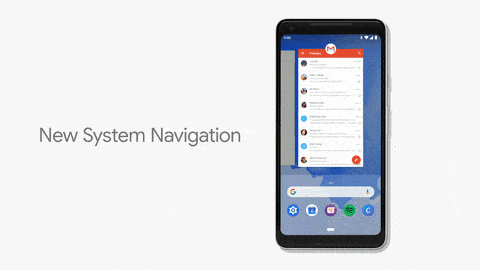
Accessibility
Android 9 Pie has brought innovation in accessibility and introduced a new “accessibility menu” that has made some actions like taking the screenshot, navigation easier & interesting. Along with this, Android Pie has brought “Select to Speak” feature. To achieve this, they integrate OCR support for S2S in the camera that enables the users to access the text more seamlessly. Users need to select text when using the camera, and then the text will be highlighted and read aloud.
Android 9 Pie has “Sound Amplifier” feature that allows the users to adjust the sound or audio over 100 settings dynamically.
Adaptive Battery & Brightness
Adaptive Battery is the most significant achievement for the Android. In this feature, Adaptive Battery learns the individual’s app usage patterns. Collaborated with the Alphabet’s DeepMind team in London, Google has built this feature. It mainly prioritizes your apps and directs the power accordingly.
According to Guardian “users of the Android P beta Programme on Google Pixels have found an increase in battery life in the region of 20%, which bodes well for Android smartphones.” Along with this, Google has embedded AI into the brightness control that will automate the level of the screen’s brightness according to the situation.
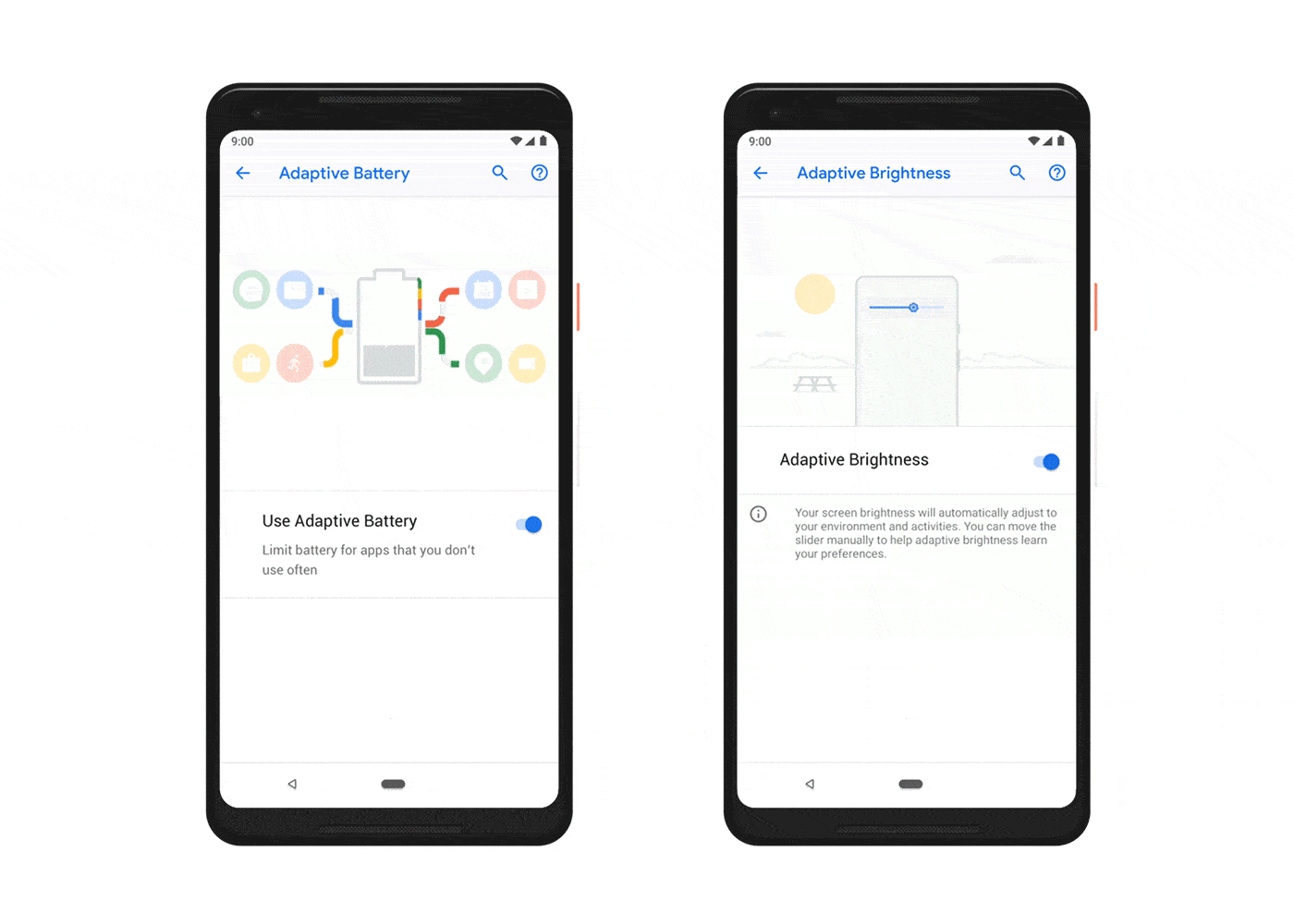
Digital Well-being
The term Digital Wellbeing refers to the Google’s anti-smartphone addiction tools. It is categorized into four elements – Dashboard, App Timer, Do Not Disturb (DnD), and Wind Down.
Android 9 Pie comprises the dashboard which allows the users to track the time they are spending on their phone and apps. App Timer facilitate users to set time limits to app usage for specific apps. Do Not Disturb (DnD) feature will silence both audio & visual alerts. Wind Down function allows your phone to make itself ready for bedtime, and the screen fades to grayscale.

New in Media
Android Pie 9 has brought a lot of new things in Media including Multiple Bluetooth Connection, Sound Delay Reporting, HD Audio, High Dynamic Range (HDR) Videos, volume memory setting for each Bluetooth device. Along with this, Android 9 Pie addressed the picture storage issue and supported HEIF pictures that enhance the compression of images and reduce the amount of storage required.
Privacy & Security
Google has come up with the robust functionality that strengthens the security & privacy of the app & phone efficiently. To achieve this, Google has revamped the capabilities of handling background apps and provide users with the ultimate level of the privacy. Android 9 Pie has also enhanced the security through encryption of Android backups.
These are six brand new features that have set Android 9 Pie apart from other versions. Android 9 has not only provided users with easy-to-use Navigation, but they also harness the power of artificial intelligence to make your phone smarter & adaptable. Thus, with Android 9 Pie your mobile experience gets better and better over the time.
TechAhead built the fate of Android mobile app development by creating digital form factors that are usable, functional and intuitive enough to make life better.
Also learn about: Google releases Android 10: All you need to know about it



