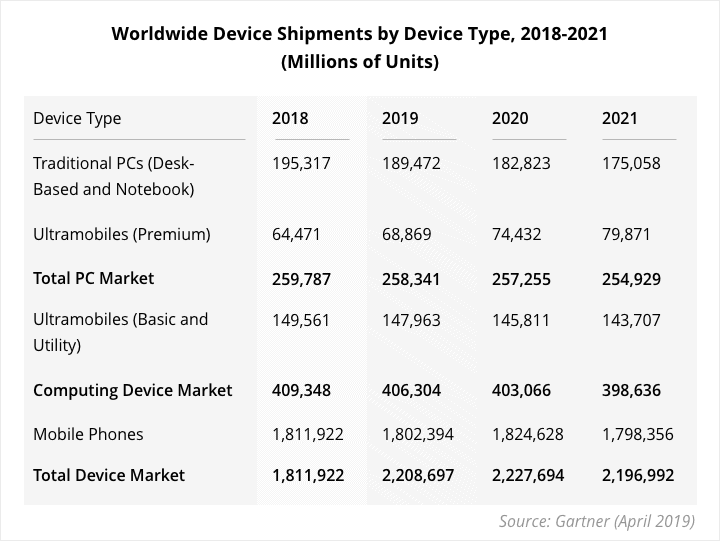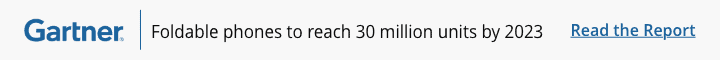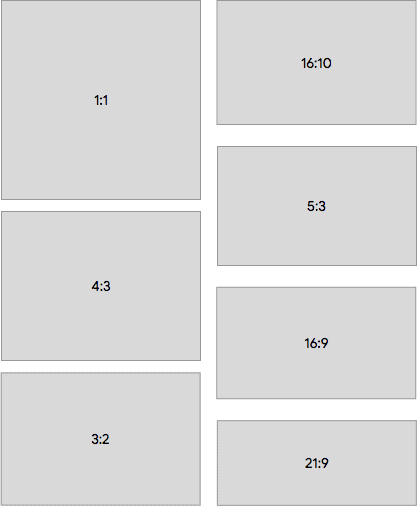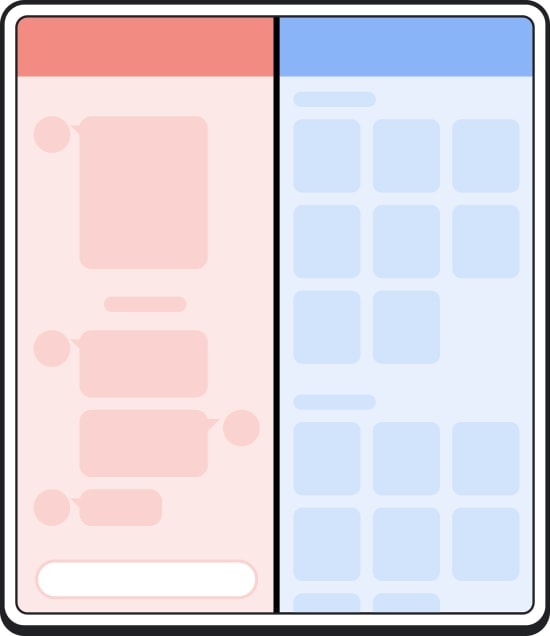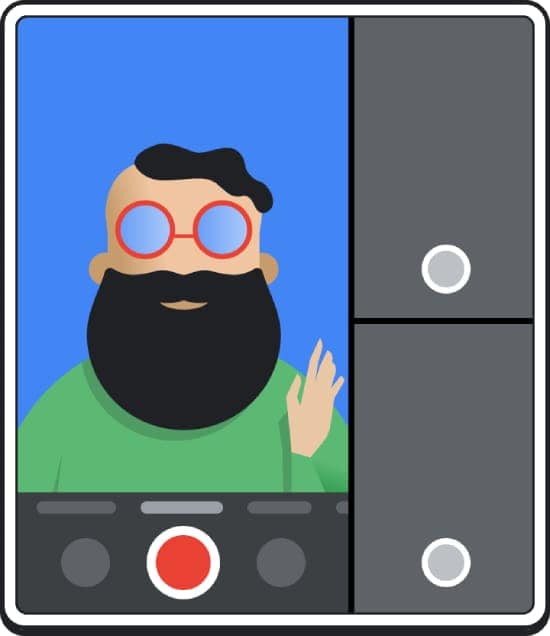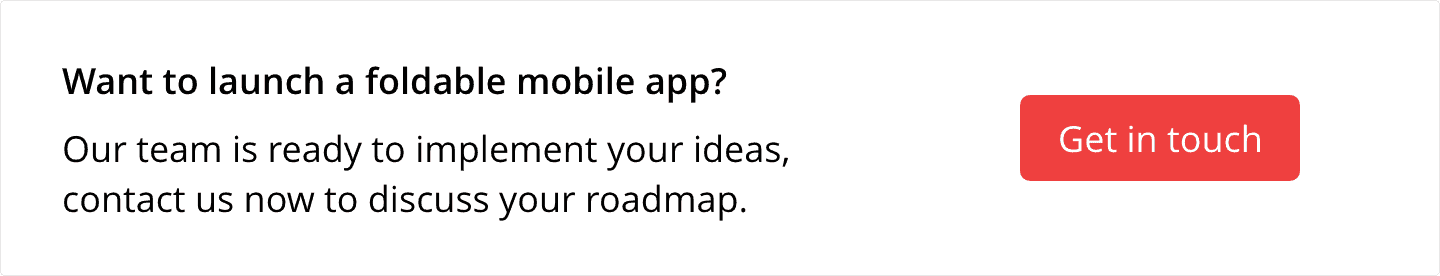Apps for Foldable & Large-Screen Phones
Phones, through the last few years, have changed drastically from flip phones to QWERTY business phones to touch screens. However, over the last 2 years or so, foldable phones have taken over the conversations in the industry. Foldable phones today come with screens that can actually bend thereby ensuring excitement and preference towards these phones. These screens increase in size when opened and can be folded back to a smaller size when not in use.
According to Gartner’s global device forecast, foldable phones will represent 5 percent of the high-end smartphone market by 2023. Foldable mobile phones will hit 30 million units in 2023. While the studies show steady growth and sales, the world of tech is divided when it comes to the success of foldable phones in the near future, primarily because of the high costs involved. While we do not know if these phones will be a success or will end up being just a fad, we do know, there are here now and have very much gained interest from consumers.
Impact of foldable phones on the development process
The increase in foldable smartphones is bound to impact the mobile app development process. How an app is developed for a single screen is quite different from how an app will adjust to a small and large screen both. Developers will most certainly have to focus on developing apps that offer multiple screen configurations and sizes.
The process changes when it comes to both the design aspect and the technical know-how. While it may seem like a flexible UX may solve the problem, but the impact is much larger and needs to be looked at from all angles. To start with, foldable phones will allow developers to create a better and more immersive experience for the users because of the freedom of having a multi-window. Foldable phones will also allow video streaming apps to use the larger screen size to display the videos on a larger screen.
Similarly, calendar app can show a full month instead of a week. News and business apps like emails or reading a document/news can be made more productive by adding more functionalities.
How to build mobile apps foldable phones/screens ready?
Foldable phones provide a more immersive experience than regular phones since they allow you to increase the size of the screen as per your preference and usage, also thereby providing a better streaming experience. These phones are also a great bet for multi-tasking since the screens allow multiple displays; simply meaning you can watch a video, chat with a friend and book tickets all at the same time.
App continuity
On a foldable phone, an app needs to be able to transition from one screen to the next automatically and rather swiftly. To ensure a great user experience it is essential to ensure that the task isn’t interrupted and continues rather seamlessly after the transition. The app should be able to resume in the same position and location no matter what way the phone is folded (in or out).

Make your app resizable
It is important to remember that the mobile app should work in a multi-frame mode with vigorous resizing. This will ensure maximum compatibility no matter what environment your app has to function in; Foldable devices, normal mobile devices, etc.
New screen ratio
To ensure compatibility with maximum devices, apps should be tested on as many screen ratios as possible. Android 10 (API level 29) and higher actually support a larger and wider range of aspect ratios. However, with foldable phones, form factors can differ from super long to thin screens, to 1:1.
At times when you see, there are five icons in the bottom navigation view of devices running Android 10 (API level 29) and above are guaranteed a minimum touch target size of 2 inches.
Multi-window
We have seen 2 apps running side by side on various phones previously already. In a foldable phone, it is advisable to have multiple apps running side by side especially when the phone is expanded to its larger size. It is now possible to have 3 apps running at the same time, and not just two.
Multi-resume
It is advisable for developers to focus on apps that multi-resume on foldable devices. While the older versions of Android did not have this feature, Android 10 onwards does. Multi-resume simply means that all activities and apps stay in a resumed state when the device is on a multi-window mode. This is especially helpful for apps that run content and that would earlier get paused whenever an app was not in focus.
Multi-display
The future may see foldable devices that feature more than one screen at a time. This configuration must be handled in the same way as developers work on projected screens for Chrome OS.
Android 10 (API level 29) and above supports activities on a secondary screen. If an activity is running on a mobile device with multiple displays, users have the choice to move from that activity from one display to another seamlessly. Multi-resume is relevant to multi-screen situations too. Several activities can receive input at the same time. Similar to folding transitions, whenever an activity changes to a different display, it will go through a context update, resize, resource change, etc.
Multi-display support
Since Android supports keyboards, wallpapers, and launchers, they can be used as multi-display support. For instance, a keyboard can be displayed on the second screen if configuration supports the same. Similarly, Android 10 and above allows secondary screens to have wallpapers. As a developer, one just needs to ensure that the surface of each engine is independently drawn. For launchers, a filter category can be applied to ensure dedicated activities for secondary screens.
Foldable Testing
To make sure the mobile app is ready for release, it is essential to test it for foldable devices. As a developer, you should check how your app reacts to the following:
- Configuration changes
- Multi-window and multi-resume
- Resizing and new screen ratios

TechAhead is helping businesses to make their app ready for foldable
There are multiple things to consider and development challenges to face when it comes to developing apps for foldable phones, TechAhead, renowned as one of the top mobile app development companies, can help your business to make your app or website ready for foldable devices. Our team of experts provides end to end solutions from consulting to execution to designs, to development, to launch and maintenance.
We, at TechAhead, deliver solutions suited for your business requirements with specially trained experts who can deliver the apps you need to be designed for all kinds of foldable devices.