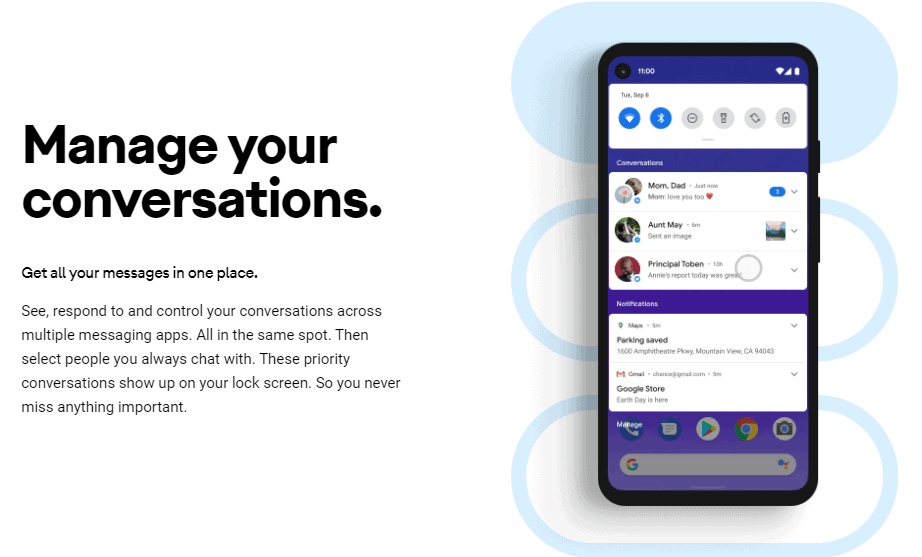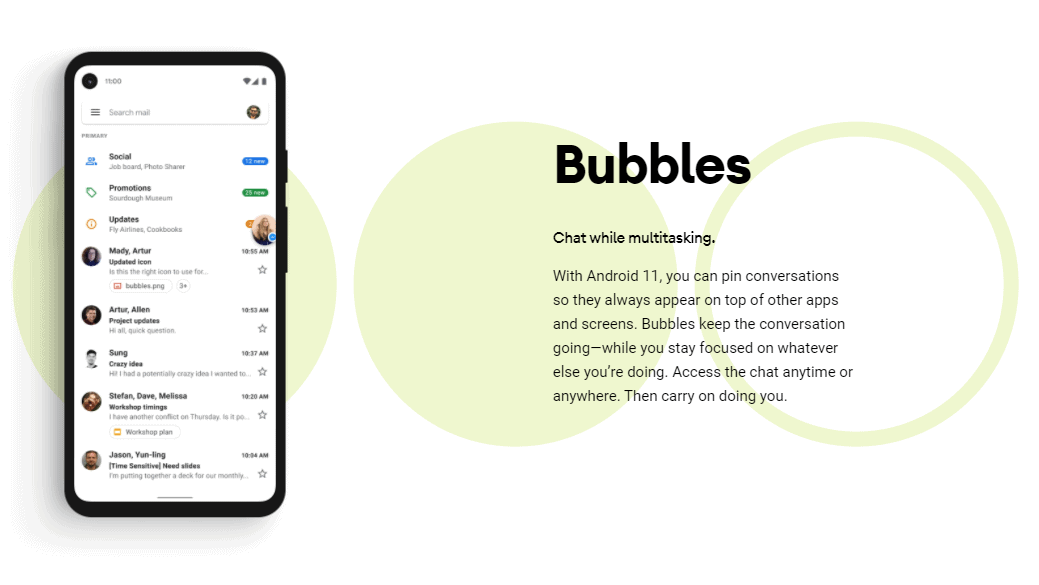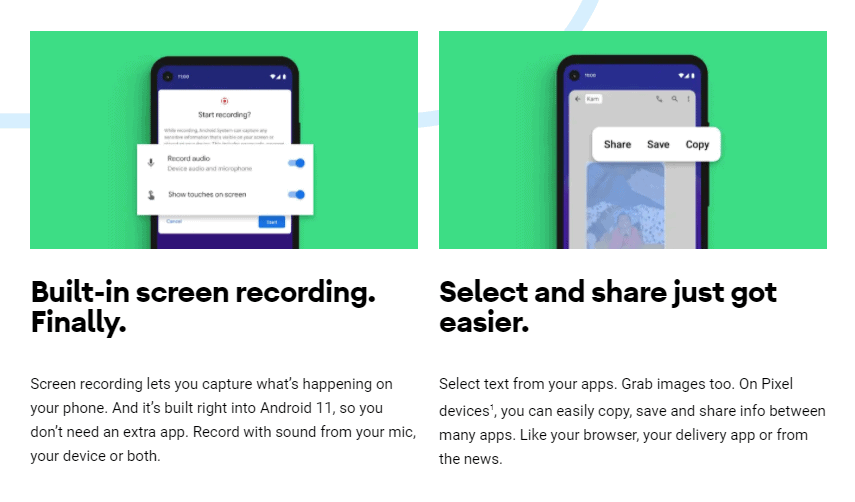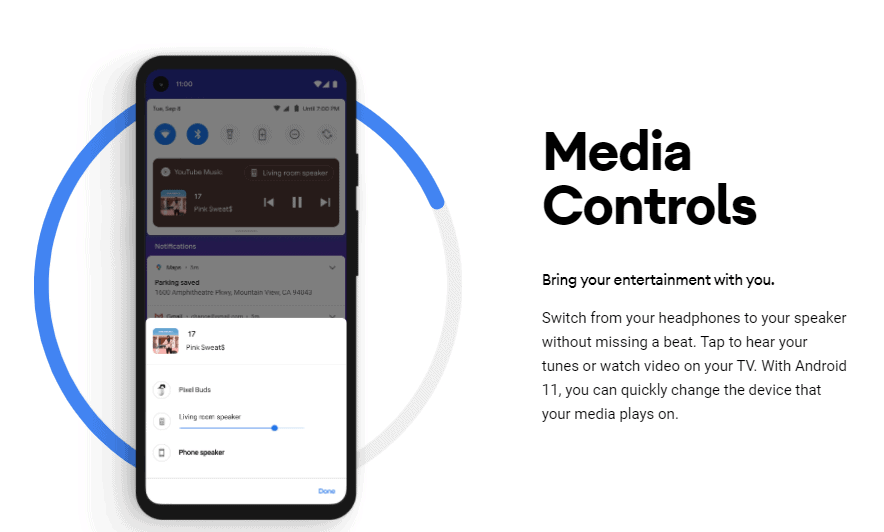Quick Navigation
Google officially started rolling out Android 11 a few days back. It is released on Google’s Pixel phones. Still, it will also be available on Xiaomi Mi 10 series, Oppo Find X2 series, OnePlus 8 series, and Realme X50 Pro, among others. With several updates being released in this version, it will essentially make multitasking better, is faster, gives more privacy control to users, has a less cluttered interface, and finally brings in built-in screen recording.
One big area of discussion has been the increased RAM size required in devices to make this version work. Earlier, Android 10 would work on devices with less than 1.5 GB of RAM. However, Android 11 will need 2 GB of RAM or less. This version highlights conversations, Content Capture, Predictive Tools, Accessibility, Device Control, Privacy, and Security.
While there are plenty of Android 11 features, Here are some of the most striking ones:
Conversations: Focusing on the primary use of a phone- conversations, Android 11 now puts notifications from any chat app into their section on top of all other possible notifications you may have; this is called Conversations. This enables you also to select a chat or conversation and mark it a ‘Priority conversation,’ and Google will be firmer on notifications from this conversation.
Bubbles: More on conversations, your texting chat becomes a little bubble and can float over other open apps. This was earlier available for Facebook Messenger but can also be used for other apps.
Do not disturb: This allows you to customize your settings and allow apps or people to notify you despite the mode being on.
Notifications: Now, easier presets to help you manage your silent alerting notifications.
Built-in screen recording: Android released a built-in feature that allows you to record what is happening on your screen. Earlier, to do this, you needed a third-party app installed. This feature allows you to record the sound playing on your phone while you are screen recording.
Media controls: The media control player is now not in your notifications area but placed in the quick settings section, like the tool it is, instead of a notification. The media control changes size according to how you view your notifications, making it easier to switch media settings, from Bluetooth to headphones, etc.
Improved accessibility: Voice access in Android 11 is now faster and easier to use and is an improved version. The hands-free mode works offline now and does not necessarily require an online connection, enabling better accessibility.
Another fantastic addition has been a braille keyboard. You can now write messages in Braille without having to purchase the software. The Lookout app in Android 11 allows you to scan food labels and other documents, enabling people with a limited vision to continue getting educated about the document and their food.
Security and privacy: Always a big focus for everyone these days, Android 11 brings a few changes to permissions for apps. For instance, earlier, you could only give an app permission for a camera or location ‘all the time’ or ‘only while using the app,’ but now you can choose to allow it to use that only that one time.
Additionally, pre-given permissions will automatically be revoked if you haven’t used an app in a long time, thereby stopping tracking of location, etc.
Smart home and smart devices connectivity: Smart homes and smart devices have been trending for a while now as people increasingly invest in smart devices. Android 11, in response to this, has a section that allows you to control all your devices without needing an app. The new tool can be launched by holding down the power button, filled with options and features, including power, contactless payments, etc.
How can TechAhead help in Android App Development?
TechAhead, renowned for its Android app development services, has over ten years of experience serving Fortune 500 clients to high-growth enterprises. TechAhead is your one-stop partner for all your mobile app development requirements, from app discovery to post-launch app promotion.
We understand the significance of each app we develop and work to make it successful. Get in touch with us, and we will create a fantastic app for you that is scalable, robust, and relevant.